I am getting HTTP status error code 405 on sending post requests from the real devices but it's working inside the postman.
The URL is: https://amapp.adtestbed.com/api/post-survey
The following is the form data I am using
FormData formData = FormData.fromMap({
'user_id': id,
'is_collection':
jobDetailsResponseModel.jobData.jobStatus == '8' ? 1 : 0,
'job_id': jobDetailsResponseModel.jobData.id,
'job_no': bookingIdController.text.toString(),
'sender_name': senderNameController.text.toString(),
'reciever_name': recieverNameController.text.toString(),
'sender_phone': senderPhoneController.text.toString(),
'reciever_phone': recieverPhoneController.text.toString(),
'sender_address': senderAddressController.text.toString(),
'reciever_address': recieverAddressController.text.toString(),
'sender_signature_data':
"data:image/jpeg;base64," + base64Imagesendersign,
'receiver_signature_data':
"data:image/jpeg;base64," + base64Imagerecieversign,
'location': currentLocation,
'images[]': uploadimages,
'maked[]': makedlist,
'model[]': modallist,
'rego[]': regolist,
'speedo[]': speedolist,
'is_drivable[]': isdrivablelist,
'goods_inside[]': goodsinsidelist,
'external_condition[]': externalconditionlist,
'interior_condition[]': internalconditionlist,
'survey_image[]': surveyimagelist,
'comments[]': commentlist
});
Here images field is a multipart form list. And doing requests as follows
final response = await Dio().request(
'https://amapp.adtestbed.com/api/post-survey',
data: formData,
options: Options(
headers: {
"Accept": "application/json",
},
method: 'POST',
),
);
also used the following code to check but still not working
final response = await Dio().post(
'https://amapp.adtestbed.com/api/post-survey',
data: formData,
options: Options(
// headers: {
// // "Accept": "application/json",
// // 'Content-Type': 'application/x-www-form-urlencoded'
// },
method: 'POST',
),
);
When I am sending the form without an images field then it's submitting perfectly and giving 200 status but when I am sending it's with an images field that contains a multipart form list then it's returning 405 status code. End giving the error like the get method not supported only support post method. I also checked the backend code but no error from that's side because it's giving an error before sending the request. I also checked if there were some null data that created errors but not a single field is null.
But when I am doing both cases in postman then it's working fine.
This is the postman link:
https://drive.google.com/file/d/1hTmDC2aQ7vTMxSnzwaeRqd9gv7UbPWhR/view?usp=sharing
These are some images of the postman