I am doing a project using django rest framework. It was working ok, but at the moment I am getting error
connection to server at "localhost"(127.0.0.1), port 5432 failed:
Connection refused Is the server running on that host and accepting TCP/IP connections?
I knew that the problem with postgresql. Because I've tried to connect it with pgadmin, and also gives me this error.
I am using Ubuntu OS, when I checked ubuntu not listening port 5432.
postgresql.conf
# - Connection Settings -
listen_addresses = '*' # what IP address(es) to listen on;
# comma-separated list of addresses;
# defaults to 'localhost'; use '*' for >
# (change requires restart)
port = 5432 # (change requires restart)
max_connections = 100 # (change requires restart)
#superuser_reserved_connections = 3 # (change requires restart)
#unix_socket_directories = '/var/run/postgresql' # comma-separated list >
# (change requires restart)
When I run service postgresql status, it says following.
● postgresql.service - PostgreSQL RDBMS
Loaded: loaded (/lib/systemd/system/postgresql.service; enabled; vendor pr>
Active: active (exited) since Tue 2022-05-17 09:22:03 +05; 1h 9min ago
Process: 6270 ExecStart=/bin/true (code=exited, status=0/SUCCESS)
Main PID: 6270 (code=exited, status=0/SUCCESS)
May 17 09:22:03 mirodil-vivobook systemd[1]: Starting PostgreSQL RDBMS...
May 17 09:22:03 mirodil-vivobook systemd[1]: Finished PostgreSQL RDBMS.
Here is the output of the ss -nlt:
State Recv-Q Send-Q Local Address:Port Peer Address:Port Process
LISTEN 0 511 127.0.0.1:40915 0.0.0.0:*
LISTEN 0 4096 127.0.0.53%lo:53 0.0.0.0:*
LISTEN 0 5 127.0.0.1:631 0.0.0.0:*
LISTEN 0 4096 127.0.0.1:9050 0.0.0.0:*
LISTEN 0 5 127.0.0.1:39261 0.0.0.0:*
LISTEN 0 5 0.0.0.0:35587 0.0.0.0:*
LISTEN 0 128 0.0.0.0:25672 0.0.0.0:*
LISTEN 0 511 127.0.0.1:6379 0.0.0.0:*
LISTEN 0 511 *:80 *:*
LISTEN 0 4096 *:4369 *:*
LISTEN 0 5 [::1]:631 [::]:*
LISTEN 0 511 *:35711 *:*
LISTEN 0 128 *:5672 *:*
LISTEN 0 511 [::1]:6379 [::]:*
Seems something caused blocked 5432 port. How to solve this problem ?