I've got a sheet called MachineData and I've got the following code
Worksheets("MachineData").Activate
'Last row with data on column AD (30)
lrow3 = Cells(Rows.Count, 30).End(xlUp).Row
The problem, is that lrow3 returns 2166 when it should return 1 because that's the last row on that column that contains data.
This column was added next to a table containing data that I extracted from a database. I believe that because the data was extracted from the database then this table has some weird formatting that makes this function not work.
My question is, how can I change the formatting of my table so this doesn't happen? or is there a way to change my code so this doesn't happen within this table?
Here is a picture of what my column looks like, anything below "File Name" is empty. I just get those green and white cell colours as this is part of the larger table.