Being working with a KPIs dataframe where I've a set of KPIs for different element and each KPI having a value hourly, e.g below.
The CSV text used to create the dataframe cand be found here : https://textsaver.flap.tv/lists/4ta4
Main Dataframe :
filtering by an element :
Filtering by another element :
What I want to do actually is to have the Daily Occurence for each element on it's own, I've tried with the Resampling functions but the result is global to the whole Dataframe and not Cell column wise.
Result when using **Resample" function :
While below is the desired result :
Any suggestions ?