How to customize my error in the way that they are located at the middle of my bar instead of the awkward alignment as shown in attached image? I've tried to google search but couldn't find any solution.
My data frame:
data.frame(Exp1_fv)
growth_condition time N fv sd se ci
Normal 0.0 3 0.8066667 0.005773503 0.003333333 0.01434218
Normal 0.5 3 0.8033333 0.011547005 0.006666667 0.02868435
Normal 8.0 3 0.8100000 0.010000000 0.005773503 0.02484138
Normal 24.0 3 0.8166667 0.005773503 0.003333333 0.01434218
Normal 48.0 3 0.8100000 0.010000000 0.005773503 0.02484138
High light+Chilled 0.0 3 0.8133333 0.005773503 0.003333333 0.01434218
High light+Chilled 0.5 3 0.6766667 0.068068593 0.039299420 0.16909176
High light+Chilled 8.0 3 0.4433333 0.095043850 0.054873592 0.23610201
High light+Chilled 24.0 3 0.3900000 0.045825757 0.026457513 0.11383749
High light+Chilled 48.0 3 0.6966667 0.035118846 0.020275875 0.08724005
My scripts:
Exp1_fv <- summarySE(data = Exp1, measurevar = "fv", groupvars = c("growth_condition", "time"))
ggplot(data = Exp1_fv, mapping = aes(x = factor(time), y = fv)) +
geom_bar(stat = "identity", aes(fill = growth_condition), position = "dodge") +
labs(title = "Fv/Fm", x = "Time (hours)", y = "Fv/Fm", fill= "Growth condition") +
ylim(0,1.0) +
geom_errorbar(aes(ymin = fv - se, ymax = fv + se), width = 0.1, position = position_dodge(0.1))