- While the other answer works, it treats the subplots as if the implicit pyplot interface is being used, while the explicit Axes interface is actually being used. When working with subplots, it is always better to be explicit. Additionally,
plt.gca() only gets the last axes.
pandas.DataFrame.plot with subplots=True, and plt.subplots with nrows and / or ncols greater than 1, returns a numpy.ndarray of matplotlib.axes._axes.Axes.
- There are several ways to interact with an individual
Axes.
- Iterate through all of them:
for ax in axes.flat:
- Iterate through a slice of them:
for ax in axes.flat[-4:]: for the last four.
- Select a specific
Axes to work on after axes = axes.flat: ax[4], ax[-1], etc.
matplotlib.axes.Axes.set_xlabel is used to rotate the axis label.
Imports and Sample DataFrame
import pandas as pd
import matplotlib.pyplot as plt
import seaborn as sns
# sinusoidal sample data
sample_length = range(1, 16+1)
rads = np.arange(0, 2*np.pi, 0.01)
data = np.array([np.sin(t*rads) for t in sample_length])
# create a wide dataframe
df = pd.DataFrame(data.T, index=pd.Series(rads.tolist(), name='radians'), columns=[f'freq: {i}x' for i in sample_length])
# transform df to a long form
dfl = df.melt(ignore_index=False).reset_index()
pandas.DataFrame.plot with subplots=True
axes = df.plot(subplots=True, layout=(4, 4), figsize=(10, 10), color='tab:purple', legend=False)
# flatten the axes array
axes = axes.flatten()
# iterate through each axes and associated column
for ax, col in zip(axes, df.columns):
# set the axes title
ax.set_title(col)
# extract the existing xaxis label
xlabel = ax.get_xlabel()
# set the xaxis label with rotation
ax.set_xlabel(xlabel, rotation='vertical')
plt.subplots
fig, axes = plt.subplots(4, 4, figsize=(10, 10), sharex=True, tight_layout=True)
axes = axes.flat
for ax, col in zip(axes, df.columns):
df.plot(y=col, ax=ax, title=col, legend=False)
xlabel = ax.get_xlabel()
ax.set_xlabel(xlabel, rotation='vertical')
g = sns.relplot(data=dfl, kind='line', x='radians', y='value', col='variable', col_wrap=4, height=2.3)
axes = g.axes.ravel()
for ax in axes[-4:]:
xlabel = ax.get_xlabel()
ax.set_xlabel(xlabel, rotation='vertical')
DataFrmames
df.head()
freq: 1x freq: 2x freq: 3x freq: 4x freq: 5x freq: 6x freq: 7x freq: 8x freq: 9x freq: 10x freq: 11x freq: 12x freq: 13x freq: 14x freq: 15x freq: 16x
radians
0.00 0.000000 0.000000 0.000000 0.000000 0.000000 0.000000 0.000000 0.000000 0.000000 0.000000 0.000000 0.000000 0.000000 0.000000 0.000000 0.000000
0.01 0.010000 0.019999 0.029996 0.039989 0.049979 0.059964 0.069943 0.079915 0.089879 0.099833 0.109778 0.119712 0.129634 0.139543 0.149438 0.159318
0.02 0.019999 0.039989 0.059964 0.079915 0.099833 0.119712 0.139543 0.159318 0.179030 0.198669 0.218230 0.237703 0.257081 0.276356 0.295520 0.314567
0.03 0.029996 0.059964 0.089879 0.119712 0.149438 0.179030 0.208460 0.237703 0.266731 0.295520 0.324043 0.352274 0.380188 0.407760 0.434966 0.461779
0.04 0.039989 0.079915 0.119712 0.159318 0.198669 0.237703 0.276356 0.314567 0.352274 0.389418 0.425939 0.461779 0.496880 0.531186 0.564642 0.597195
dfl.head()
radians variable value
0 0.00 freq: 1x 0.000000
1 0.01 freq: 1x 0.010000
2 0.02 freq: 1x 0.019999
3 0.03 freq: 1x 0.029996
4 0.04 freq: 1x 0.039989