I've been lookin at this webpage, https://www.tractorsupply.com/tsc/product/welded-wire-48-in-x-100-ft to try and get the price using Beautiful Soup and Selenium with python. However, when I use selenium to access the page with this code:
url = 'https://www.tractorsupply.com/tsc/product/welded-wire-48-in-x-100-ft'
headers = 'Chrome/101.0.4951.41 (Windows NT 10.0; Win64; x64)'
opts = Options()
opts.add_argument(f"user-agent={headers}")
driver = webdriver.Chrome(chrome_options=opts)
driver.get(url)
time.sleep(10)
I get this resulting page:
When I should be getting this page:
I've done a little research and it seems they use JavaScript to populate those fields based on my zip code, but i'm not entirely sure becuase I don't know much about JS.
What I really need is text value of that price and i'm not sure how to pursue that.
Thanks