I'm trying to draw a scatter figure via root-framework(cern). I want to set the titles of the figure in chinese, but I failed. My code for setting the title is
TGraphErrors graph(x,y,x_err,y_err);
char title[]=u8"圖表標題;x座標;y座標";//chinese title
graph.SetTitle(title);
But in the figure, all the titles are shown in garbled text as shown in the following picture shown:
Also, if I use a unicode string(i.e. wchar_t title[]=L"圖表標題;x座標;y座標"), I will get an error since graph.SetTitle() doesn't support that. But all strings above can show properly in the standard input/output in the terminal. So it seems that the question is not the string contains chars with wrong encoding, but root-framework can't perform them properly. Is there any way to show unicode in the figure?
p.s. I run the code by root code.cpp and compile it with g++, but the results are the same. My root's version is 6.26/02 and my OS version is Ubuntu 22.04.
p.s. Also, if there is a solution for both way of building the code (compiled by g++ or use as a root marco),it will be great.