I have a three-globe, and lat/long points perfectly go to the correct locations. The base (Earth) map is 1600x800.
However, I also have a RainViewer map (storm radar) which is square (4096x4096). If I scale that to 1600x1600 and overlay the Earth map, it fits perfectly lined up (top 800 and bottom 800 are outside the boundaries, but that is blank anyway, so perfect).
When I use the TextureLoader/SphereBufferGeometry/MeshPhongMaterial/Mesh, and add it to the scene, it locates itself completely in the wrong spot. No amount of rotateX/Y/Z, or phi/theta shifting seems to work to get it to position correctly.
How can one map this correctly on the globe?
Relevant code (url hardcoded to a timestamp for clarity):
this.myGlobe = new ThreeGlobe()
.globeImageUrl(myImageUrl)
.polygonsData(this.polyData)
.pointsData(gData)
.pointColor('color');
const renderer = new THREE.WebGLRenderer();
console.log('width=' + width);
renderer.setSize(width, width / 2);
document.getElementById('globeViz').appendChild(renderer.domElement);
const myScene = new THREE.Scene();
myScene.add(this.myGlobe);
myScene.add(new THREE.AmbientLight(0xbbbbbb));
myScene.add(new THREE.DirectionalLight(0xffffff, 0.6));
const camera = new THREE.PerspectiveCamera();
camera.aspect = 2; //window.innerWidth / window.innerHeight;
camera.updateProjectionMatrix();
camera.translateZ(300);
const globeMaterial = new THREE.MeshPhongMaterial();
globeMaterial.bumpScale = 10;
new THREE.TextureLoader().load('//unpkg.com/three-globe/example/img/earth-water.png',
texture => {
globeMaterial.specularMap = texture;
globeMaterial.specular = new THREE.Color('grey');
globeMaterial.shininess = 15;
});
this.myGlobe.globeMaterial = globeMaterial;
new THREE.TextureLoader().load('https://tilecache.rainviewer.com/v2/radar/1652860800/4096/2/0_1.png',
cloudsTexture => {
const geo = new THREE.SphereBufferGeometry(this.myGlobe.getGlobeRadius() * (1 + 0.004), 80, 80);
const mesh = new THREE.MeshPhongMaterial({ map: cloudsTexture, transparent: true });
const weather = new THREE.Mesh(geo, mesh);
myScene.add(weather);
});
In color (harder to see) to show apples-to-apples:
Incorrect placement when Globified: