Suppose that I create the following plot in R
plot(runif(100,0,5))
and I draw a vertical line at the point 50, and I do that 100 times
for(i in 1:100){
abline(v = 50,col='red')
}
however, the results is exactly the same as running
abline(v = 50, col='red)
so it totally ignores that in the first case we plotted the line 100 times (so we give it more weight ideally darker red colour)
Is there a way in R to make the vertical line more thick depending on the times that we plot over it?
For example
abline(v = 50, col='red)
should correspond to a almost white red (if can say that)
for(i in 1:2){
abline(v = 50, col='red)
}
should correspond to a thicker red
for(i in 1:1000){
abline(v = 50, col='red)
}
should correspond to a dark red.
Can this even be done in R?