Not very clear what you want to do here. But I'll provide a solution that may help you a bit.
Could use seaborn to implement the colors on the variables. Otherwise, you'd need to iterate through the points to set the color. Or create a new column that conditionally inputs a color for a value.
I don't know what your variable is, but you just want to put that in for the hue parameter:
import matplotlib.pyplot as plt
import pandas as pd
import seaborn as sns
df = pd.read_csv('https://raw.githubusercontent.com/mayuripandey/Data-Analysis/main/word.csv')
# Use the 'hue' argument to provide a factor variable
sns.lmplot(x='Friends Network-metrics',
y='Number of Followers',
height=8,
aspect=.8,
data=df,
fit_reg=False,
hue='Sentiment',
legend=True)
plt.xlabel("Friends Network-metrics")
plt.ylabel("Number of Followers")
plt.show()
This can give you a view like this:
If you were looking for color scale for one of the variables though, you would do the below. However, the max value is so big that the range also doesn't make it really an effective visual:
import matplotlib.pyplot as plt
import pandas as pd
df = pd.read_csv('https://raw.githubusercontent.com/mayuripandey/Data-Analysis/main/word.csv')
fig, ax = plt.subplots(figsize=(10, 6))
g = ax.scatter(x = df['Friends Network-metrics'],
y = df['Number of Followers'],
c = df['Friends Network-metrics'],
cmap = "magma")
fig.colorbar(g)
plt.xlabel("Friends Network-metrics")
plt.ylabel("Number of Followers")
plt.show()
So you could adjust the scale (I'd also add edgecolors = 'black' as its hard to see the light plots):
import matplotlib.pyplot as plt
import pandas as pd
df = pd.read_csv('https://raw.githubusercontent.com/mayuripandey/Data-Analysis/main/word.csv')
fig, ax = plt.subplots(figsize=(10, 6))
g = ax.scatter(x = df['Friends Network-metrics'],
y = df['Number of Followers'],
c = df['Friends Network-metrics'],
cmap = "magma",
vmin=0, vmax=10000,
edgecolors = 'black')
fig.colorbar(g)
plt.xlabel("Friends Network-metrics")
plt.ylabel("Number of Followers")
plt.show()