I am trying to build a shortcut to the Wireless Debugging screen and so far I have come to opening only up to the Developer Options submenu.
How do I open the Wireless Debugging screen from the code?
Refer the screenshot for the screen I am mentioning.