I have seen examples of how to get node fill from the aesthetic and set the colour to have a black margin around the node. But if I try to specify a fixed color and fill I just get black nodes.
ggraph(igraph::graph_from_adjacency_matrix(matrix(sample(0:1, 100, replace=TRUE,
prob=c(0.8,0.2)), nrow=10),
mode='undirected', diag=F)) +
geom_edge_link(colour = "grey") +
geom_node_point(fill = "red",
colour = "black",
size = 10) +
theme(legend.position = 'none') +
theme_graph(background = "white")
How can I specify the colour in this case?