we are just started with Sigma Grid ,and it is awesome in its functionality when we compared to other Grids.
But i encountered some problem with Sigma Grid ,or may be with javascript. I dont know whether the problem is with Grid or with my code.
I have a table with 3 fields namely MailID,MailName,MailData.
MailID is int ,MailName and MailData contains HTML content and it save as string in database.
When i load the Grid,i have some problems.
Problem 1 :
As i said above the Maildata contain html content,the following image is just a example with <*b> ,u can see that the HTML is automatically rendering on the grid itself ,i need the exact string.
please check the following image.
Problem 2 :
as u can see i have links on the grid,for edit,send,delete but on one filed its damaged.[check the image below ]
the code i used to render links is following .
{id: 'mailid' , header: "Action", width :120 , resizable : false, sortable : false , printable : false ,
renderer : function(value ,record,columnObj,grid,colNo,rowNo){
var no= record[columnObj.fieldIndex];
var cod = (record['maildata']);
return '<a href=\"#\" class=\"myli\" onClick="showalert('+no+');">Edit</a> | <a href=\"#\" onClick=\"alert('+cod+')\";>Send</a> | <a href=\"#\">Delete</a>';
Problem 3 :
The third value of MailData is 5 and it is integer ,when i alert the value its shows it correctly.
check the following image.

But when i alert the second value of maildata it giving error ,the second value of MailData is "hai newuser" ,it showing the following error on firebug.
missing ) after argument list
alert(hai newuser)
check the image below.

But when i alert 9th value of MailData it run correctly ,the content is <b>poy</b> ,this one is also save as string,but the grid automatically BOLD [which i dnt like].Check the image below.

also there are some others the 7the value contain ;".: etc ,also /b ,when i alert the data it showing the following error,
unexpected end of XML source
alert(<b>jjfdslkdjflsdnfsldfnf
dsOptions and ColOptions are following .
var dsOption= {
fields :[
{name : 'mailid' },
{name : 'mailname',type:"text" },
{name : 'maildata',type:"text" }
],
recordType : 'object',
}
function my_renderer(value ,record,columnObj,grid,colNo,rowNo)
{
var no= record[columnObj.fieldIndex];
return "<img src=\"./images/flag_" + no.toLowerCase() + ".gif\">";
}
function showalert(no)
{
$(document).ready(function()
{
$.post("http://localhost/power/index.php/power/give",{ name: no}, function(data)
{
//alert("Data Loaded: " + data);
$("#editor").show("fast");
$( '#txtar' ).ckeditor();
$('#txtar' ).val( data.maildata );
//$("#editor").html(data);
},"json"
);
});
}
var colsOption = [
{id: 'mailid' , header: "Mail ID" , width :60},
{id: 'mailname' , header: "Mail Name" , width :160 ,type:"text"},
{id: 'maildata' , header: "Mail Data" , width :190,type:"text" },
{header: "Group" , width :70,
editor : { type :"select" ,options : {'php':'php','asp':'asp'}
,defaultText : 'php' } },
{id: 'mailid' , header: "Action", width :120 , resizable : false, sortable : false , printable : false ,
renderer : function(value ,record,columnObj,grid,colNo,rowNo){
var no= record[columnObj.fieldIndex];
var cod = (record['maildata']);
return '<a href=\"#\" class=\"myli\" onClick="showalert('+no+');">Edit</a> | <a href=\"#\" onClick=\"alert('+cod+')\";>Send</a> | <a href=\"#\">Delete</a>';
} }
];
I am littlebit new in Javascript and Sigmagrid,i think that i am doing something worst with codes,pls help me to success.
Thank you.
Note : i posted the same Question on Sigma Grid Forum too,i think that it is not a problem.