In the USDZ 3d model format, my model has multiple parts that can be selected and edited. However, when the model is opened in Reality Composer, the model seems to lose the multiple parts, which makes the animations that I want to do impossible.
Below is an example of a simple model with multiple independent parts in a USDZ file that gets combined into one part in the .reality file in Reality Composer
How can a model be transferred from a USDZ format into Reality Composer while retaining the separate model components?