We have a similar set up. We have a SQL Server Agent job that consists of several steps.
I configured it in such a way that we receive notification email when the job starts and another email when it finishes. There are two versions of the final email - one for success, another for failure.
At the end of the job there are two final steps called "Email OK" and "Email FAIL". Note how each of the steps have their "On Success" and "On Failure" configured.
This is how "Email OK" and "Email FAIL" steps look like in our case:
In my case I simply have different subjects of the emails, so it is easy to filter in the email client.
You can write any extra T-SQL code to execute a query against msdb.dbo.sysjobhistory and include the relevant result into the email.
I will not write a complete query here, but I imagine it would look similar to my sketch below. If you need help with that, ask another question.
This is how you can use msdb.dbo.sp_send_dbmail to include the result of some query into the email text:
EXEC msdb.dbo.sp_send_dbmail
@profile_name = 'ABC'
,@recipients = 'abc@example.com'
,@subject = 'Some subject line'
,@body = @VarBody
,@body_format = 'TEXT'
,@importance = 'NORMAL'
,@sensitivity = 'NORMAL'
,@query = N'
-- show latest entry in the log for your job
SELECT TOP(1)
message, ...
FROM
msdb.dbo.sysjobhistory
WHERE
job_id = ''your job ID''
ORDER BY
instance_id DESC;
'
,@execute_query_database = 'msdb'
;
Have a look at the documentation for a list of parameters for sp_send_dbmail. Example above inlines the query result. You can also attach it as a separate file.