I am New in pandas and streamlit , What I am trying is to filter such a dataframe using streamlit selectbox but unfortunately everything is going well except that when changing the filter value it does not reflect on the shown table
 as you could see the name in the filter does not update the table
as you could see the name in the filter does not update the table
here is the code I have used:
import xlrd
import pandas as pd
import os
from datetime import datetime
import streamlit as st
# import plotly_express as px
# to refer to the file
# change the current directory
currentDir = os.chdir('C:\\Users\\user\\Desktop\\lists');
files=os.listdir(currentDir)
columns=['Name','status','memorize-from-surah','memorize-from-ayah','memorize-to-surah','memorize-to-ayah','memorization-grade','words-meaning-grade','revision-from-surah','revision-from-ayah','revision-to-surah','revision-to-ayah','revision-grade']
folderDF=pd.DataFrame()
for file in files:
# get the file name without extension for the sheikh name
sheikh=os.path.splitext(file)[0]
sheetDF=pd.DataFrame()
workbook = pd.ExcelFile(f'C:\\users\\user\\Desktop\\lists\\{file}')
sheets_numbers = len(workbook.sheet_names)
print(sheets_numbers)
for i in range(1, sheets_numbers-1):
# print(workbook.sheet_by_index(i).name)
current_sheet = pd.read_excel(file,sheet_name=i,header=None,index_col=1)
date= current_sheet.iloc[6, 10]
# for j in range(7,current_sheet.nrows):
# if current_sheet.cell(j,3).value=="غاب" or current_sheet.cell(j,3).value=="عذر":
# for k in range(4,current_sheet.ncols):
# current_sheet.cell(j,k).value=""
sheets=pd.read_excel(file,sheet_name=i,skiprows=11,header=None,index_col=1)
# df = pd.DataFrame(sheets.iloc[:,1:], index=index)
#remove the first col
df=pd.DataFrame(sheets.iloc[:,1:])
#remove empty rows
df=df[df.iloc[:,0].notna()]
#rename the columns
df.columns = columns
#get the nrows
nrows= len(df.index)
sheikhCol=pd.Series(nrows*sheikh)
dateCol=pd.Series(nrows*date)
halkaCol=pd.Series(nrows*i)
# df.insert(1,"sheikh",sheikhCol)
df.insert(1,"halka",halkaCol)
df.insert(2,"sheikh",sheikhCol)
df.insert(3,"date",dateCol)
df["sheikh"]=sheikh
df['date']=date
df['halka']=i
if i == 1:
sheetDF=pd.DataFrame(df)
datatoexcel = pd.ExcelWriter('C:\\users\\user\\Desktop\\dataOut.xlsx')
sheetDF.to_excel(datatoexcel)
datatoexcel.save()
else:
sheetDF = pd.concat([sheetDF, df], axis=0)
folderDF=pd.concat([folderDF,sheetDF],axis=0)
datatoexcel=pd.ExcelWriter('C:\\users\\user\\Desktop\\dataOut.xlsx')
folderDF.to_excel(datatoexcel)
datatoexcel.save()
#
# setting up the streamlit page
st.set_page_config(page_title='makraa reports',layout='wide')
# make filteration
#
st.sidebar.header("make filtration criteria")
nameFilter= folderDF['Name'].unique()
halkaFilter= folderDF['halka'].unique()
sheikhFilter= folderDF['sheikh'].unique()
student_choice= st.sidebar.selectbox("select the student Name",nameFilter)
halka_choice= st.sidebar.selectbox("select the halka Number",halkaFilter)
sheikh_choice= st.sidebar.selectbox("select the sheikh Number",sheikhFilter)
# student_choice2= st.sidebar.multiselect("select the student Name",options=nameFilter,default=nameFilter)
# filteredDf=folderDF[folderDF["Name"]== student_choice]
filteredDf = folderDF[(folderDF["Name"] == student_choice) & (folderDF["halka"] == halka_choice)]
# filteredDf=folderDF.query('Name==@student_choice')
st.write(filteredDf)
note st.dataframe(filteredDf) does not make any difference
the streamlit version I used is 0.75 , since the recent version gave me the StreamlitAPIException like that enter link description here
could you give a hand in this