I am trying to deploy my app on an iPhone 11 for testing, but I am getting an error telling me that it cannot automatically provision the project. I am currently using MAUI but the same error happens when I try and deploy a Xamarin app to iOS (in stable VS 2022).
I have bought a developer membership for 99/year. I have installed the latest XCode on the MacOS machine My Visual Studio 2022 Preview is connected to the Mac, all my devices and IDE are connected to the developer Apple account. It detects the iPhone as a valid target but does not want to provision the project.
Is there some crucial configuration that I missed somewhere?