i am creating a simple calculator in python. when i click button 1 i need to display on the display textbox 1.
but nothing displayed what i tried so far i attached below.
Button code
Button(root, text="1", command=b1, height=2, width=8).place(x=10, y=150)
click the button It will goes to the method b1
def b1():
e1.get() == e1.get() + "1";
Textbox Code
e1 = Entry(root)
e1.place(x=10, y=80, height=50, width=300, )
what is the problem