When I do this
<li class="language">
<a href="felt.php?lang=en">en</a>
<a href="felt.php?lang=jp">jp</a>
<a href="felt.php?lang=ru">ru</a>
</li>it gives me space between the a tags, with space
but when I do
echo '<li class="language">';
echo '<a href="felt.php?lang=en">en</a>';
echo '<a href="felt.php?lang=jp">jp</a>';
echo '<a href="felt.php?lang=ru">ru</a>';
echo '</li>';
It takes away the spaces. why is this? I have not applied any css...