Learning HTML,CSS & JavaScript.
I am wondering why is the following code not working even when I enter the correct data.
Here's the code:
<!DOCTYPE html>
<html lang="en">
<head>
<title>Test</title>
</head>
<body>
Username:
<br>
<input type="text" name="" id="username">
<br>
Password:
<br>
<input type="text" id="password">
<br>
<button onclick="validate();">Submit</button>
<script>
// verification
function validate(){
var a=document.getElementById(username);
var b=document.getElementById(password);
// even if i enter the correct credentials only the if part runs.
if(a!="admin" || b!=1234){
alert("Incorrect username or password.\nRetry Please!");
// opening the same page
window.open("jsvalidate.html","_self");
}
else{
alert("Welcome" + a);
// opening some other page.
window.open("new.html","_self");
}
}
</script>
</body>
</html>
And No I am not creating a validation page I know it should be done with ajax or php, I'm just wondering why it's not working. Please provide me an explanation so that I remember this for my life. Thanks!