Today I tried to use the copilot, but suddenly this error start appearing:
[INFO] [fetch] [2022-05-19T21:00:55.452Z] Please upgrade your Copilot extension to continue using this service.
I tried to uninstall and install again and reload, but nothing happens, anyone have any idea how to solve this problem?
There's an error description in the image below: