Simple question, but can't seem to find the answer.
How can we remove a specific label on x-axis in chart.js?
This is the curve I currently have:
Is there a way to simply hide the 9am while keep showing other label (10am.....)?
Things I tried:
ticks: {
callback: function(value, index, values) {
return '';
}
}
But this will remove all the label on x-axis.
Any helps will be appreicated
Note: this is not a duplicate of Remove x-axis label/text in chart.js since I want to remove a specific x-label only.