I want to know, Can I get the location of other control from a particular control? Tried to search on the internet and found C# Get a control's position on a form but didn't understand it properly. Here's an example:
As you can see I have used 4 buttons, Now I want to know Which control is Left/Right/Up/Down to Button 3.