I'm having a problem in connection between my application to DB (in-spite of similarity)
Dockerfile:
FROM openjdk:8
ADD target/DockerMyBlog.jar DockerMyBlog.jar
EXPOSE 8080
ENTRYPOINT ["java", "-jar", "DockerMyBlog.jar"]
docker-compose.yml
version: "3"
services:
app-db:
image: mysql:latest
container_name: "my_db"
environment:
- MYSQL_ROOT_PASSWORD=hey
- MYSQL_DATABASE=javastudy
- MYSQL_USER=roman
- MYSQL_PASSWORD=hey
ports:
- 3306:3306
app:
build: .
container_name: "my_app"
ports:
- "8080:8080"
environment:
SPRING_DATASOURCE_URL: jdbc:mysql://app-db:3306/javastudy?autoReconnect=true&useSSL=false
depends_on:
- app-db
Instead of "build: ." tried "image: dockermyblog:latest". No result.
application.properties
jdbc.driverClassName=com.mysql.cj.jdbc.Driver
jdbc.url=jdbc:mysql://localhost:3306/javastudy
jdbc.username=roman
jdbc.password=hey
my_db is working. After "exec" I can create required tables in it. But can't launch my_app because of "Communication link failure".
What's wrong in my yml??