It must be very simple, but I don't know SQL language very well. I need to filter data by date which is in this format:
How to do it right to filter data this way?
FROM [TableName] where
FileDate>=20220505
I've already tried the command LEFT and CAST but with no success