EDIT: I want to replace Appointments.AppointmentTime with tempAppointmentTime.appointmentTime where AppointmentDate = '2022-01-01'. Please see the SQL script at the end to generate the 2 tables.
I have 2 tables: Appointments and tempAppointmentTime, they look like this:
Appointments:
tempAppointmentTime:
I'd like to copy the appointmentTime of tempAppointmentTime and paste to AppointmentTime of Appointments where AppointmentDate = '2022-01-01'. Both of them have 9 rows. I tried many solutions from this post: mysql update column with value from another table
UPDATE Appointments A INNER JOIN tempAppointmentTime T ON A.AppointmentDate = '2022-01-01' SET A.AppointmentTime = T.appointmentTime;
UPDATE Appointments SET Appointments.AppointmentTime =
(SELECT tempAppointmentTime.appointmentTime FROM tempAppointmentTime WHERE tempAppointmentTime.appointmentDate = '2022-01-01');
UPDATE tempAppointmentTime T, Appointments A SET A.AppointmentTime = T.appointmentTime WHERE A.AppointmentDate = '2022-01-01';
None of them worked. Any idea how I can do this?
You can run this script to generate the 2 tables:
DROP TABLE IF EXISTS Appointments;
CREATE TABLE `Appointments` (
`ID` VARCHAR(36) NOT NULL UNIQUE,
`AppointmentDate` DATE,
`AppointmentTime` TIME
);
DROP TABLE IF EXISTS tempAppointmentTime;
CREATE TABLE `tempAppointmentTime` (
`ID` VARCHAR(36) NOT NULL UNIQUE,
`appointmentTime` TIME,
`appointmentDate` DATE,
CONSTRAINT `PK_tempAppointmentTime` PRIMARY KEY (`ID`)
);
DROP PROCEDURE IF EXISTS insertAppointments;
DELIMITER //
CREATE PROCEDURE insertAppointments()
BEGIN
DECLARE i INT;
SET i = 0;
loop_label: LOOP
IF i > 8 THEN
LEAVE loop_label;
END IF;
INSERT INTO Appointments VALUES(UUID(), '2022-01-01', '08:00:00');
SET i = i + 1;
ITERATE loop_label;
END LOOP loop_label;
SET i = 0;
loop_label: LOOP
IF i > 3 THEN
LEAVE loop_label;
END IF;
INSERT INTO Appointments VALUES(UUID(), '2022-01-02', '08:00:00');
SET i = i + 1;
ITERATE loop_label;
END LOOP loop_label;
END //
DELIMITER ;
DROP PROCEDURE IF EXISTS insertTempTime;
DELIMITER //
CREATE PROCEDURE insertTempTime()
BEGIN
DECLARE iterateTimes INT;
DECLARE i INT;
DECLARE totalRows INT;
DECLARE insertTime TIME;
SET iterateTimes = 3;
SET totalRows = 8;
SET i = 0;
SET insertTime = '08:00:00';
loop_label: LOOP
IF i > totalRows THEN
LEAVE loop_label;
END IF;
INSERT INTO tempAppointmentTime VALUES (UUID(), insertTime, '2022-01-01');
SET insertTime = AddTime(insertTime, '00:20:00');
SET i = i + 1;
IF insertTime = '09:00:00' THEN
SET insertTime = '08:00:00';
END IF;
ITERATE loop_label;
END LOOP loop_label;
END //
DELIMITER ;
CALL insertAppointments;
CALL insertTempTime;