I'm using Expo Google Fonts and the useFonts() method to import the fonts for my app. However I get the following error but I thought I didn't need to use Font.loadasync with the Google Fonts (as per docs here). Can you let me know what I'm doing wrong here?
import React, { useState } from "react";
import { View, TouchableOpacity, Text, StyleSheet, Platform } from 'react-native'
import { useFonts, Kanit_400Regular, Kanit_500Medium, Kanit_700Bold } from '@expo-google-fonts/kanit';
import Colors from '../constants/Colors'
const Header = props => {
useFonts({Kanit_400Regular, Kanit_500Medium, Kanit_700Bold})
return (
<View style={styles.headerContainer}>
<View style={styles.logo}>
<Text style={styles.headerText}>HEADER</Text>
</View>
<View>
<Text style={{...styles.headerText, fontSize: 14 }}>LOGIN</Text>
</View>
</View>
)
}
const styles = StyleSheet.create({
headerContainer: {
padding: 15,
paddingTop: Platform.OS === 'android' ? 40 : 15,
backgroundColor: 'rgba(0,0,0,0.3)',
justifyContent: 'space-between',
height: Platform.OS === 'android' ? '12%' : '10%',
borderBottomColor: Colors.borderGold,
borderBottomWidth: 1,
alignItems: 'center',
flexDirection: 'row',
fontSize: 16,
},
headerText: {
fontSize: 16,
color: Colors.primary,
fontFamily: 'Kanit_500Medium',
}
})
export default Header