New to VB.NET so sorry if this is a dumb question : I'm trying to add a progressbar behind the taskbar icon of my Windows Forms App to show it's status. I'd like to replicate the "Indeterminate" and "Paused" status :
This Microsoft documentation explains what I'm looking to do but the property isn't recognized. I can't seem to find if I need to Import something or if it is simply not possible to do this with a Windows Forms App.
Thanks.