I have a subset of my data as below:
data = matrix(nrow = 9, ncol = 6,
data = c(75.5,NA,NA,NA,NA,NA,76,NA,NA,1.78,NA,NA,
76.5,NA,1.55,2.11,NA,NA,
77,1.2,1.22,3.10,1.34, NA,
77.5, 1.3, 1.48, 1.45, 3.67, 1.35,
80, 2.66, 1.35, NA, 2.47, 2.89,
80.5, 3.36, NA , NA , NA , 3.44 ,
90, NA , NA , NA , NA , NA,
90.5, NA , NA , NA, NA , NA), byrow = T)
data = as.data.frame(data)
rownames(data) <- data$V1
data <- data[,-1]
colnames(data) <- c("11001","11002","11003","11004","11005")
I would like to get the data below. Then make the expected value curve using loess in ggplot2 with the whole sample, but I need to change the data as below. I appreciate any code in R.