Large integer values imported from an excel document are being represented as scientific notation when I use the pd.read_excel() function.
I have attempted all of the solutions found here, here, here, here, and here to no avail.
When I export the file as a CSV from within excel, it does not round the numbers, but I have too many Excel documents to do this manually.
This is an image of the excel value:
This is an image of the same column within pandas using pd.read_excel('filename.xlsx'):
Here are the sample numbers used:
6265457510690330000
6669887892027880000
Any input would be greatly appreciated.