I'm currently trying to add a simple assisted-update feature to an application I'm working on, but have hit a roadblock with the Github API when making HTTP GET requests.
I don't really have much experience with the HTTP protocol, so I apologize if the reason behind this is obvious - I couldn't find any suitable answers from other questions, so here we are.
Whenever I send a GET request to the github API from my program, it always returns the latest release version instead of the version specified in the URL.
I've tried this with a number of different URLs, which all result in the same frustratingly ironic version 4.0.4 (The latest full release version) being downloaded instead:
Here's the code I'm using to send the request:
using HttpClient client = new();
client.DefaultRequestHeaders.Accept.Clear();
client.DefaultRequestHeaders.Accept.Add(new("application/octet-stream"));
client.DefaultRequestHeaders.Add("User-Agent", "curl/7.64.1");
if (HttpDownloadFileAsync(client,
"https://api.github.com/repos/radj307/volume-control/releases/assets/65951248",
"VolumeControl.exe" //< replaced with hardcoded filename
).Wait(-1)) //< using infinite timeout in debug
{
// omitted for brevity
}
else
{
// omitted for brevity
}
client.Dispose();
This is the HttpDownloadFileAsync function, which I got from this answer:
static async Task HttpDownloadFileAsync(HttpClient httpClient, string url, string fileToWriteTo)
{
using HttpResponseMessage response = await httpClient.GetAsync(url, HttpCompletionOption.ResponseHeadersRead);
using Stream streamToReadFrom = await response.Content.ReadAsStreamAsync();
using Stream streamToWriteTo = File.Open(fileToWriteTo, FileMode.Create);
await streamToReadFrom.CopyToAsync(streamToWriteTo);
}
To summarize:
I'm trying to download a specific prerelease version from github's API using .NET Core 6's HttpClient, and no matter what URL I use it always returned the same (incorrect) version.
I've checked in the debugger & firefox to see if the URL is correct, and it is - the API seems to decide to send back the latest release whether I want it to or not.
Why does this happen, and what can I do differently to get the correct version?