This is the code to fill the background of the Inno Setup with an image, and hide the inner and outer panels, taken from Inno Setup - Image as installer background:
procedure InitializeWizard();
var
BackImage: TBitmapImage;
begin
{ Hide top panel }
WizardForm.MainPanel.Visible := False;
{ Adjust "select dir" page controls for a stretched inner page size }
WizardForm.DirEdit.Left :=
WizardForm.DirEdit.Left + WizardForm.InnerNotebook.Left;
WizardForm.DirEdit.Top := WizardForm.DirEdit.Top + WizardForm.InnerNotebook.Top;
WizardForm.DirBrowseButton.Left :=
WizardForm.DirBrowseButton.Left + WizardForm.InnerNotebook.Left;
WizardForm.DirBrowseButton.Top :=
WizardForm.DirBrowseButton.Top + WizardForm.InnerNotebook.Top;
{ Hide non-transparent labels }
WizardForm.DiskSpaceLabel.Visible := False;
WizardForm.SelectDirBrowseLabel.Visible := False;
WizardForm.SelectDirLabel.Visible := False;
{ Stretch the outer page across whole form }
WizardForm.OuterNotebook.Width := WizardForm.ClientWidth;
WizardForm.OuterNotebook.Height := WizardForm.ClientHeight;
{ Stretch the inner page across whole outer page }
WizardForm.InnerNotebook.Left := 0;
WizardForm.InnerNotebook.Top := 0;
WizardForm.InnerNotebook.Width := WizardForm.OuterNotebook.ClientWidth;
WizardForm.InnerNotebook.Height := WizardForm.OuterNotebook.ClientHeight;
{ Put buttons on top of the page (image) }
WizardForm.BackButton.BringToFront()
WizardForm.NextButton.BringToFront();
WizardForm.CancelButton.BringToFront();
{ Add a background image }
BackImage := TBitmapImage.Create(WizardForm);
BackImage.Parent := WizardForm.SelectDirPage;
BackImage.Top := 0;
BackImage.Left := 0;
{ ... }
BackImage.Bitmap.LoadFromFile(...);
end;
But how to do this for uninstall pages? The above works only for the install pages.