I don't understand why these two divs are shifted upwards. How can I align them neatly to the center of the viewport? margin does not seem to be a suitable method to me. Thank you!
body {
background: linear-gradient(black 50%, grey 50%);
height: 100vh;
}
div#center-upper-half {
position: absolute;
top: 50%;
left: 50%;
transform: translate(-50%, -100%);
background: red;
width: 200px;
height: 200px;
}
div#center-lower-half {
position: absolute;
top: 50%;
left: 50%;
transform: translate(-50%, 0);
background: green;
width: 200px;
height: 200px;
}<div id="center-upper-half"></div>
<div id="center-lower-half"></div>