I am trying to build a bounce game in Java. My project has three classes ie the Main class which creates a new window(frame) where the game buttons and bounce objects are drawn.
The GameInterface class which represents the properties of the frame being drawn and the RightPanel class which I created so that I could override the paint(Graphics) method to draw my bounce object. So far this is what I have managed to draw with the code.
 You can see that I have two JPanels, one that holds my buttons and the other one that accepts the drawing of a round ball on it ie
You can see that I have two JPanels, one that holds my buttons and the other one that accepts the drawing of a round ball on it ie RightPanel
I need help with the Button Event listeners to move the ball up and down and when user holds the button down, it needs to keep moving down until reaches the down order, sam for the up button.
The code am using is provided below.
GameInterface class
import javax.swing.*;
import java.awt.*;
import java.awt.event.ActionEvent;
public class GameInterface extends JFrame {
//we need this panel declaration in the class level for reference from other methods
RightPanel rightpanel;
//define the physical properties of the window
public GameInterface(){
setSize(new Dimension(600, 600));
setResizable(false);
setTitle("Bounce Game");
setDefaultCloseOperation(JFrame.EXIT_ON_CLOSE);
setBackground(Color.black);
//define a new JSplitPane and use it to add two JPanels
JPanel leftpanel= new JPanel();
//add buttons to the left panel programatically
JButton up= new JButton("Move up");
//set the event listeners for the buttons
up.addActionListener(new AbstractAction() {
@Override
public void actionPerformed(ActionEvent e) {
//move my ball up
//clear and redraw the ball while in a new position, use a timer or
something
}
});
JButton down = new JButton("Move down");
down.addActionListener(new AbstractAction() {
@Override
public void actionPerformed(ActionEvent e) {
//move my ball down
// rightpanel.getGraphics.fillColor(Color.RED);
}
});
leftpanel.add(up);
leftpanel.add(down);
//add a new RightPanel with a drawn red object
rightpanel= new RightPanel();
JSplitPane splitpane= new JSplitPane(JSplitPane.HORIZONTAL_SPLIT,leftpanel,rightpanel);
this.add(splitpane);
setVisible(true);
}
}
RightPanel class
import javax.swing.*;
import java.awt.*;
public class RightPanel extends JPanel {
//define the position where the circle will be drawn
private int positionX=150;
private int positionY=150;
//I had an idea where we need a timer and then on delay we
//decrement positionX by 3 for move down but can't figure out how to clear RightPanel
private int radius=100;//as the shape is a circle
//override the paint method to draw the bounce ball on the second panel
@Override
public void paint(Graphics g) {
g.setColor(Color.RED);
g.fillOval(positionX,positionY,radius,radius);
}
}
Main class
public class Main
{
public static void main(String args[]){
new GameInterface();
}
}
How do I add logic to my code to make it move the circle up an down, Thank You. I tried using a timer object to clear the panel and then redraw the ball in the new position of the ball but it draws a vertical bar, not clearing the original ball drawn.