My goal:
I have a dataset that gets generated every day at random hours leading to the first row to start at a random time. I want to make this dataset start from the nearest midnight date. For example, if the date on the first row is 2022-05-09 15:00:00, I would have to slice the data to make it start from the nearest midnight, in this case: 2022-05-10 00:00:00
Here's what the dataset looks like:
What I have tried:
I had the idea of locating the index of the first occurrence of my desired timestamp and applying iloc to create the desired data set.
match_timestamp = "00:00:00"
[df[df.index.strftime("%H:%M:%S") == match_timestamp].first_valid_index()]
results: [Timestamp('2022-05-10 00:00:00')]
However, this would only result in extracting the timestamp where it first appears, and I would not be able to apply iloc to the row value. As of now, I'm stuck and can't think of a more elegant solution, which I'm sure exists.
I would be grateful if you could recommend a better method to this. Thank you in advance!
Here's the complete code to extract the df:
pip install ccxt
import pandas as pd
import ccxt
exchange = ccxt.okx({'options': {'defaultType': 'futures', 'enableRateLimit': True}})
markets = exchange.load_markets()
url = 'https://www.okex.com'
tickers = pd.DataFrame((requests.get(url+'/api/v5/market/tickers?instType=FUTURES').json())['data'])
tickers = tickers.drop('instType', axis=1)
futures_tickers = list(tickers['instId'])
symbol = 'LINK-USD-220930'
candlestick_chart= exchange.fetch_ohlcv(symbol, '1h', limit=500)
candlestick_df = pd.DataFrame(candlestick_chart)
candlestick_df.columns = ['date', 'open', 'high', 'low', 'close', 'volume']
candlestick_df['date'] = pd.to_datetime(candlestick_df['date'], unit='ms')
candlestick_df['date'] = candlestick_df['date'] + pd.Timedelta(hours=8)
df = candlestick_df
df
The dictionary format: (as suggested)
{'open': {Timestamp('2022-05-09 15:00:00'): 9.742, Timestamp('2022-05-09 16:00:00'): 9.731, Timestamp('2022-05-09 17:00:00'): 9.743, Timestamp('2022-05-09 18:00:00'): 9.684, Timestamp('2022-05-09 19:00:00'): 9.206, Timestamp('2022-05-09 20:00:00'): 9.43, Timestamp('2022-05-09 21:00:00'): 9.316, Timestamp('2022-05-09 22:00:00'): 9.403, Timestamp('2022-05-09 23:00:00'): 9.215, Timestamp('2022-05-10 00:00:00'): 9.141}, 'high': {Timestamp('2022-05-09 15:00:00'): 9.835, Timestamp('2022-05-09 16:00:00'): 9.75, Timestamp('2022-05-09 17:00:00'): 9.788, Timestamp('2022-05-09 18:00:00'): 9.697, Timestamp('2022-05-09 19:00:00'): 9.465, Timestamp('2022-05-09 20:00:00'): 9.469, Timestamp('2022-05-09 21:00:00'): 9.515, Timestamp('2022-05-09 22:00:00'): 9.413, Timestamp('2022-05-09 23:00:00'): 9.308, Timestamp('2022-05-10 00:00:00'): 9.223}, 'low': {Timestamp('2022-05-09 15:00:00'): 9.699, Timestamp('2022-05-09 16:00:00'): 9.596, Timestamp('2022-05-09 17:00:00'): 9.674, Timestamp('2022-05-09 18:00:00'): 8.739, Timestamp('2022-05-09 19:00:00'): 9.11, Timestamp('2022-05-09 20:00:00'): 9.3, Timestamp('2022-05-09 21:00:00'): 9.208, Timestamp('2022-05-09 22:00:00'): 9.174, Timestamp('2022-05-09 23:00:00'): 9.035, Timestamp('2022-05-10 00:00:00'): 8.724}, 'close': {Timestamp('2022-05-09 15:00:00'): 9.725, Timestamp('2022-05-09 16:00:00'): 9.745, Timestamp('2022-05-09 17:00:00'): 9.682, Timestamp('2022-05-09 18:00:00'): 9.18, Timestamp('2022-05-09 19:00:00'): 9.426, Timestamp('2022-05-09 20:00:00'): 9.32, Timestamp('2022-05-09 21:00:00'): 9.397, Timestamp('2022-05-09 22:00:00'): 9.229, Timestamp('2022-05-09 23:00:00'): 9.152, Timestamp('2022-05-10 00:00:00'): 8.82}, 'volume': {Timestamp('2022-05-09 15:00:00'): 3663.0, Timestamp('2022-05-09 16:00:00'): 6603.0, Timestamp('2022-05-09 17:00:00'): 2855.0, Timestamp('2022-05-09 18:00:00'): 20084.0, Timestamp('2022-05-09 19:00:00'): 8972.0, Timestamp('2022-05-09 20:00:00'): 5551.0, Timestamp('2022-05-09 21:00:00'): 8218.0, Timestamp('2022-05-09 22:00:00'): 7651.0, Timestamp('2022-05-09 23:00:00'): 6935.0, Timestamp('2022-05-10 00:00:00'): 10409.0}}