I want to know how to do a print() or a os.system() with mutiple colors in one function. Exemple:
import requests
requests.put(LINK)
print(f"{MutipleColorsHere} {r.json()['response']}")
You can see more with this picture
the image is the output of the requests.
I only want explanations/examples.
More Information:
If I get multiple responses, at each new line, they will be in a new colour.