I did some digging and couldn't find a similar question. This is easy enough with a VBA loop, but really trying to get the same result with cell formulas only due to compatibility/online sharing.
I have two columns and am trying to concatenat all possible values of the two.
Col1 Col2
A 1
B 2
C
...etc...
So the result is:
A1
A2
B1
B2
C1
C2
...etc...
Ideally looking for a solution that spills so I don't have to drag down a formula, but open to any suggestion that gets the desired result.
TYIA!