What I was doing with ASP.NET MVC 5
DataAnnotationsModelValidatorProvider.RegisterAdapter(typeof(MaxLengthAttribute), typeof(MyMaxLengthAttributeAdapter));
DataAnnotationsModelValidatorProvider.RegisterAdapter(typeof(RequiredAttribute), typeof(MyRequiredAttributeAdapter));
DataAnnotationsModelValidatorProvider.RegisterAdapter(typeof(MinLengthAttribute), typeof(MyMinLengthAttribute));
DataAnnotationsModelValidatorProvider.RegisterAdapter(typeof(EmailAddressAttribute), typeof(MyEmailAddressAttributeAdapter));
Now I'm migrating it to ASP.NET core 6
We can't use DataAnnotationsModelValidatorProvider anymore so I'm trying to use IValidationAttributeAdapterProvider, which doesn't work properly for me.
My codes
My IValidationAttributeAdapterProvider is below.
public class MyValidationAttributeAdapterProvider : ValidationAttributeAdapterProvider, IValidationAttributeAdapterProvider
{
IAttributeAdapter? IValidationAttributeAdapterProvider.GetAttributeAdapter(
ValidationAttribute attribute,
IStringLocalizer? stringLocalizer)
{
return attribute switch
{
EmailAddressAttribute => new MyEmailAddressAttributeAdapter((EmailAddressAttribute)attribute, stringLocalizer),
MaxLengthAttribute => new MyMaxLengthAttributeAdapter((MaxLengthAttribute)attribute, stringLocalizer),
MinLengthAttribute => new MyMinLengthAttribute((MinLengthAttribute)attribute, stringLocalizer),
RequiredAttribute => new MyRequiredAttributeAdapter((RequiredAttribute)attribute, stringLocalizer),
_ => base.GetAttributeAdapter(attribute, stringLocalizer),
};
}
}
My model class is below.
public class LogInRequestDTO
{
[Required]
[EmailAddress]
[MaxLength(FieldLengths.Max.User.Mail)]
[Display(Name = "mail")]
public string? Mail { get; set; }
[Required]
[MinLengthAttribute(FieldLengths.Min.User.Password)]
[DataType(DataType.Password)]
[Display(Name = "password")]
public string? Password { get; set; }
}
And in my Program.cs, I do like below.
builder.Services.AddControllersWithViews()
.AddDataAnnotationsLocalization(options =>
{
options.DataAnnotationLocalizerProvider = (type, factory) => factory.Create(typeof(Resources));
});
builder.Services.AddSingleton<IValidationAttributeAdapterProvider, MyValidationAttributeAdapterProvider>();
What happed to me
I expect GetAttributeAdapter is called for each attribute like EmailAddressAttribute, MaxLengthAttribute, etc.
But it's called only once with EmailAddressAttribute.
So, all other validation results are not customized by my adaptors.
If I remove [EmailAddress] from the model class, GetAttributeAdapter is never called.
Am I missing something?
Added on 2022/05/24
What I want to do
- I want to customize all the validation error message.
- I don't want to customize for one by one at the place I use
[EmailAddress]for example. - I need the server side validation only. I don't need the client side validation.
Reproducible project
I created the minimum sample project which can reproduce the problem. https://github.com/KuniyoshiKamimura/IValidationAttributeAdapterProviderSample
- Open the solution with Visual Studio 2022(17.2.1).
- Set the breakpoint on MyValidationAttributeAdapterProvider.
- Run the project.
- Input something to the textbox on the browser and submit it.
- The breakpoint hits only once with EmailAddressAttribute attribute.
- The browser shows the customized message for email and default message for all other validations.