When running a Tauri app it just shows a white screen like this:
I did not make any changes to the app
Here is how I created the app:
npx create-tauri-app
Then I chose React as my frontend framework
Then it created the app and I just cd'd into the folder and ran npm run tauri dev
here is my Tauri config json file:
{
"$schema": "..\\node_modules/@tauri-apps/cli\\schema.json",
"build": {
"beforeBuildCommand": "npm run build",
"beforeDevCommand": "npm run start",
"devPath": "http://localhost:3000",
"distDir": "../build"
},
"package": {
"productName": "test",
"version": "0.1.0"
},
"tauri": {
"allowlist": {
"all": true
},
"bundle": {
"active": true,
"category": "DeveloperTool",
"copyright": "",
"deb": {
"depends": []
},
"externalBin": [],
"icon": [
"icons/32x32.png",
"icons/128x128.png",
"icons/128x128@2x.png",
"icons/icon.icns",
"icons/icon.ico"
],
"identifier": "com.tauri.dev",
"longDescription": "",
"macOS": {
"entitlements": null,
"exceptionDomain": "",
"frameworks": [],
"providerShortName": null,
"signingIdentity": null
},
"resources": [],
"shortDescription": "",
"targets": "all",
"windows": {
"certificateThumbprint": null,
"digestAlgorithm": "sha256",
"timestampUrl": ""
}
},
"security": {
"csp": null
},
"updater": {
"active": false
},
"windows": [
{
"fullscreen": false,
"height": 600,
"resizable": true,
"title": "test",
"width": 800
}
]
}
}