This are my tables:
Each zaehler can have 0 or 1 module and each module can have 0 or 1 simkarten zaehler is my "main table"
i want a query that shows all zaehler and if there is a module, show all fields of module and if the module has a simkarten also show all entrys of that table.
I tried this:
SELECT *
FROM (zaehler
left JOIN module ON zaehler.modulnummer = module.modulnummer )
and the result was this:
Looks good, but i also want to see all columns of simkarten, so i tried this:
SELECT *
FROM (simkarten
INNER JOIN module ON simkarten.simnr = module.simnr )
INNER JOIN zaehler ON module.modulnummer = zaehler.modulnummer
The result is this:
I get only one entry back. It is the entry that has both, a module and a simkarten entry.
What i want is to see all zaehler entries, like in my first query, but also all fields of simkarten like in my 2nd query.
How can I archive this?
UPDATE:
Its working now, this is the query i used:
SELECT *
FROM (zaehler
LEFT JOIN module ON zaehler.modulnummer = module.modulnummer)
LEFT JOIN simkarten ON module.simnr = simkarten.simnr