I am attempting to send an email using Nodemailer and Twilio Sendgrid, following the tutorial here. As far as I can tell I am following the instructions in the tutorial, as well as theNodemailer and Sendgrid documentation. Every time this method is called, the code in the catch block executes, and I get the error Error: Missing credentials for "PLAIN".
My question was closed due to association with the question here, however my problem is different and none of the solutions on the thread apply. I am using my own domain to send, not gmail.com. I want to solve the problem without using Oauth2, which from what I understand I should not need, given that I am using an email domain I control. Also I am already using pass' rather than 'password for my authorization data (the top solution on the associated answer).
I've been stuck on this for a few days now , and I'd appreciate any insight anyone can offer!
Here is my code:
async function sendEmail(email, code) {
try{
const smtpEndpoint = "smtp.sendgrid.net";
const port = 465;
const senderAddress = 'Name "contact@mydomain.com"';
const toAddress = email;
const smtpUsername = "apikey";
const smtpPassword = process.env.SG_APIKEY;
const subject = "Verify your email";
var body_html = `<!DOCTYPE>
<html>
<body>
<p>Your authentication code is : </p> <b>${code}</b>
</body>
</html>`;
let transporter = nodemailer.createTransport({
host: smtpEndpoint,
port: port,
secure: true,
auth: {
user: smtpUsername,
pass: smtpPassword,
},
logger: true,
debug: true,
});
let mailOptions = {
from: senderAddress,
to: toAddress,
subject: subject,
html: body_html,
};
let info = await transporter.sendMail(mailOptions);
return { error: false };
} catch (error) {
console.error("send-email-error", error);
return {
error: true,
message: "Cannot send email",
};
}
}
Thanks!