Using Vue-Multiselect library with multiple selections enabled, is it possible to reselect the selected item/s? Let's say there are two options Product 1 and Product 2:
options: [
{ name: 'Product 1', value: 'product_1' },
{ name: 'Product 2', value: 'product_2' }
]
Then I will select Product 1 multiple times so the result would be:
[
{
"name": "Product 1",
"value": "product_1"
},
{
"name": "Product 1",
"value": "product_1"
}
]
It would be something like:
How to achieve this behavior?
PS I'm open to using other Vue 3 select libraries with multiple items and duplication of selected items.