I have noticed that in both Chrome and Firefox, my valet secured site has been displayed as Not Secure. It somehow works fine in Safari. Has anyone recently experienced this?
When I do valet secured, I can see my site is (supposed to be) secured as attached.
Suspect it might have something to do with my recent updates.
Currently on Composer 2 / Laravel 9 / PHP 8.0 / Value 3
Have tried reinstalling valet, restarting valet, link/unlink, and secure/unsecure with no luck.