I would like to align one set of numbers to the top of another set of numbers, just as the smallest currency units that can be found on some price tags.
I've placed two Text inside a Row with CrossAxisAlignment.start but I can't get them both to be the same height.
Row(
crossAxisAlignment: CrossAxisAlignment.start,
children: [
Text(
'409',
style: TextStyle(
fontSize: 20,
fontWeight: FontWeight.w600,
),
),
Text(
'00',
style: TextStyle(
fontSize: 12,
fontWeight: FontWeight.w600,
),
),
]
)