I have a problem while trying to upload my application to firebase. This is how this error looks like:
And actually I have no idea why it happens. Could it be because of development certificates? Or could it be because of packages versions?
I have done everything according to Firebase SDK instructions, but it still doesn't work. Also, the problem is, that I just can't find any info about this error in internet. So, what is the reason of this? And how can I fix that?
PS. By the way, about .ipa file. I create it in this way.
- Copy
Runner.appto desktop. - Create
Payloadfolder. - Paste
Runner.appin this folder, compress it, and change.zipto.ipa