i want to scrap google map results using serpapi here is the suggested code: from serpapi import GoogleSearch
from serpapi import GoogleSearch
params = {
"api_key": "API_KEY",
"engine": "google_maps",
"q": "company",
"google_domain": "google.com",
"hl": "en",
"ll": "@37.5393407,36.707705,11z",
"type": "search"
}
client = GoogleSearch(params)
data = client.get_dict()
print('data',data)
this successfully extract the results
but i want to save them as a csv file to could be able to analyse them
how can i access details presented in data such as adresses or webpages and so on