I've a number field in NinjaForms where I would like to add a suffix (in my case this is a "Name your Price" where I'd like the input number to be followed by currency). I understand I should use an ::after element with content attribute, but I can't help achieving this. Could you help me?
This is the output code:
<div id="nf-field-108-wrap" class="field-wrap number-wrap" data-field-id="108">
<div class="nf-field-label">
<label for="nf-field-108" id="nf-label-field-108" class="">Name your donation <span class="ninja-forms-req-symbol">*</span>
</label>
</div>
<div class="nf-field-element">
<input id="nf-field-108" name="nf-field-108" aria-invalid="false" aria-describedby="nf-error-108" class="ninja-forms-field nf-element" aria-labelledby="nf-label-field-108" required="" type="number" value="50" min="25" max="" step="5">
</div>
</div>
And this is how to field looks like: