I have two cor.test results. I would like to visualize this in a plot using geom_smooth. So far, I have a working code with one regression line, but I don't know how to add a second regression line to the same plot. This is my code so far:
cor(opg6wave1$godimportant, opg6wave1$aj, use = 'complete.obs')#-0.309117
cor(opg6wave6$godimportant, opg6wave6$aj, use = 'complete.obs') ##=-0.4321519
ggplot(opg6wave1, aes(x= godimportant, y= aj))+
geom_smooth()+
labs(title = "Religion og abort over tid", x='Religiøsitet', y= 'Holdning til abort')+
theme_classic()
Thank y'all:)