Could anyone help me?
I need to draw a plot from the dataframe but I have no idea how to draw it. So my ideal plot look like this, which means each x-axis provides multiple values(and they absolutely can't be covered by each other).
The below codes is to create a random dataframe, so you can try from it. I'll appreciate you so much if someone help me!!!
import pandas as pd
import numpy as np
random_data = np.random.randint(10,25,size=(5,3))
df = pd.DataFrame(random_data, columns=['Column_1','Column_2','Column_3'])
print(df)
Actually My data look like this, so it means there are a to k columns, and each of them have 8 values(some of them are empty)